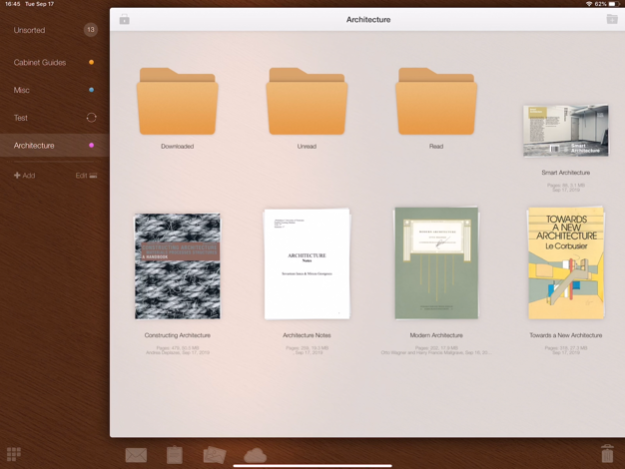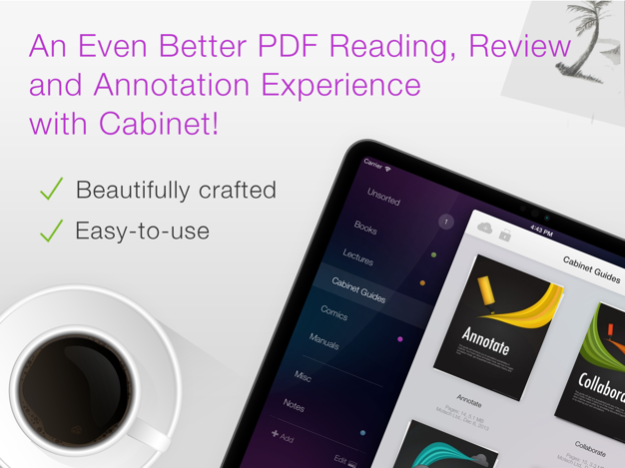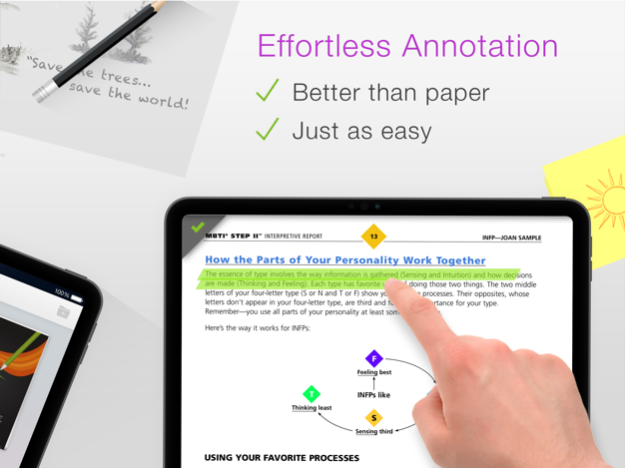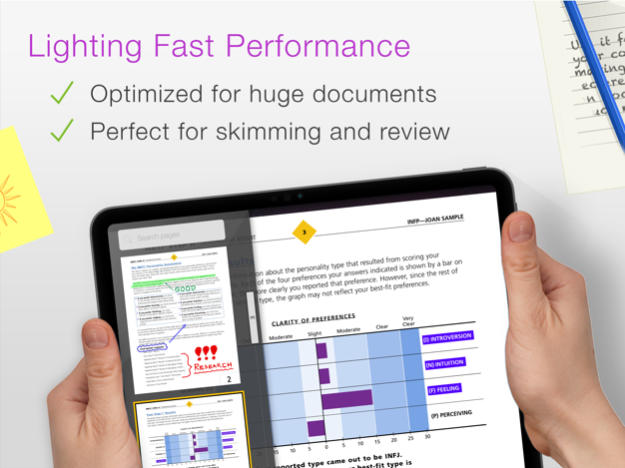PDF Cabinet 2.8.12
Continue to app
Free Version
Publisher Description
The one app for PDF reading and annotation that doesn't overwhelm you with menus, buttons, settings and options. Clear, simple and easy to use!
THINGS WE ARE PROUD OF
- Really effortless PDF annotation
- Only the most essential functionality - don't lose yourself in hundreds of buttons
- Intuitive user interface that allows you to do exactly what you want
- Fast and easy document skimming and review with thumbnails sidebar
- Ultimate performance – optimized for really large documents (within reason, of course)
- Annotations sharing - send annotated documents to anyone, and mark up will show up in any other reader
- Interaction with other Cabinet users - send annotations only to your friends or colleagues using Cabinet – much faster, less traffic
- Real-time collaboration with your friends or colleagues – annotate the same document together from several iPads
EVEN MORE GREAT THINGS IN CABINET
- Amazing and intuitive dynamic annotation menu
- Empty notebooks for quick note taking or doodling
- Pen and Paper Games for relaxing during non-working hours
- Sending multiple documents attached in a single e-mail
- Easy work with various document formats - such as .doc, .xls, .ppt and others
Did we tell you already that Cabinet is really easy to use? Try it out yourself!
Apr 15, 2023
Version 2.8.12
We continue fixing PDF Cabinet after neglecting it for some time. This time we chased down a couple of crashes and improved the text annotations UI.
We keep PDF Cabinet free, so if you enjoy using it, spread the love by leaving a positive review for us!
About PDF Cabinet
PDF Cabinet is a free app for iOS published in the Office Suites & Tools list of apps, part of Business.
The company that develops PDF Cabinet is MOTECH LTD. The latest version released by its developer is 2.8.12.
To install PDF Cabinet on your iOS device, just click the green Continue To App button above to start the installation process. The app is listed on our website since 2023-04-15 and was downloaded 21 times. We have already checked if the download link is safe, however for your own protection we recommend that you scan the downloaded app with your antivirus. Your antivirus may detect the PDF Cabinet as malware if the download link is broken.
How to install PDF Cabinet on your iOS device:
- Click on the Continue To App button on our website. This will redirect you to the App Store.
- Once the PDF Cabinet is shown in the iTunes listing of your iOS device, you can start its download and installation. Tap on the GET button to the right of the app to start downloading it.
- If you are not logged-in the iOS appstore app, you'll be prompted for your your Apple ID and/or password.
- After PDF Cabinet is downloaded, you'll see an INSTALL button to the right. Tap on it to start the actual installation of the iOS app.
- Once installation is finished you can tap on the OPEN button to start it. Its icon will also be added to your device home screen.